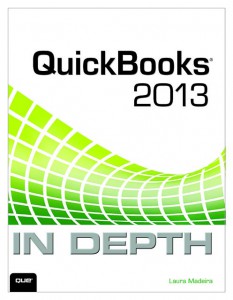QuickBooks 2014 In Depth….. pre-order here, coming soon!
Whether you are new to QuickBooks, an expert user, or somewhere “in between,” you will find this book to be a comprehensive reference guide you need to successfully complete your day-to-day QuickBooks tasks.
Having worked with many different types of business the last 25 years, I know the importance of providing readers the “how and why” of common QuickBooks tasks. For both the inexperienced and expert user, this book includes easy-to-follow, step-by-step instructions accompanied by hundreds of illustrations. Additionally, you can practice what you learn using provided instructions for use with sample data installed with your QuickBooks software. In no time at all, you will be using QuickBooks like a real pro!
What truly sets this book apart from the competition are the detailed instructions for managing and troubleshooting your QuickBooks data. For the business owner, this book provides step-by-step guides, try-it sections for you to practice wheat you learned, checklists, and detailed advanced discussions of what information your QuickBooks data should provide.
Sample Chapter: Sharing QuickBooks Data With Your Accountant
Sample Chapter: Client Data Review – A tool for accounting professionals
For the accounting professional, learn how to work efficiently with your clients’ QuickBooks files using the Accountant’s Copy, Client Data Review, QuickBooks Statement Writer, and other useful features included with the QuickBooks Accountant 2013 software.
If you would like to be notified of the upcoming new training materials click here to Subscribe to my newsletter.
You can order your copy on Amazon.
QuickBooks 2013 In Depth Reference Guide available March 7, 2013.
How This Book Is Organized
QuickBooks 2013 In Depth offers a wealth of information gathered from the author’s years of working with business and accounting professionals who use QuickBooks software. So you can find just the right information, this book is organized into specific chapters, each focused on a particular task when working with your own or a client’s QuickBooks data.
- Introduction—Learn quickly about what’s new in QuickBooks 2013.
- Chapter 1, “Getting Started with QuickBooks”—Learn how to create a new file, convert from other software, and set up users and permissions.
- Chapter 2, “Getting Around QuickBooks”—Navigation, setting preferences, using Help, and selecting a file to open are all discussed in this chapter.
- Chapter 3, “Accounting 101”—For the business owner, learn the basics of financial reporting. Included checklist helps you keep a close eye on the financial details.
- Chapter 4, “Understanding QuickBooks Lists”—Chart of accounts, items list, class list, managing lists, and fixing list errors are all detailed in this chapter.
- Chapter 5, “Setting Up Inventory”—Learn about the different features in each version of
QuickBooks, setting inventory preferences, and the proper inventory process. - Chapter 6, “Managing Inventory”—How to adjust inventory, review inventory reports, and handle inventory backorders.
- Chapter 7, “Setting Up Vendors”—In this chapter, you will learn how to use the Home page, set vendor preferences, and use the recommended accounts payable process.
- Chapter 8, “Managing Vendors”—Learn about vendor reporting, correcting vendor transactions, and handling unique accounts payable transactions such as pre-paying a vendor.
- Chapter 9, “Setting Up Customers”—Covers tracking customer leads, customizing the Home page, setting preferences, and properly invoicing and collecting payment from your customers—a very important chapter!
- Chapter 10, “Managing Customers”—This chapter provides a wealth of information about properly reporting your customer balances, paying sales tax, correcting transactions errors, and handling unique customer transactions.
- Chapter 11, “Setting Up Payroll”—Learn about the many payroll options, setting up payroll items and employees, and the proper payroll processing steps.
- Chapter 12, “Managing Payroll”—Prepare your quarterly and annual payroll tax forms, trouble-shoot payroll errors, and record unique payroll transactions such as a loan made to an employee.
- Chapter 13, “Working with Bank and Credit Card Accounts”—Learn about entering checks, credit card transactions, and bank transfers as well as reconciling tasks. Save time using the Online Banking Center to download transactions directly into QuickBooks.
- Chapter 14, “Reporting in QuickBooks”—Setting preferences, using the Report Center, and modifying and memorizing reports are all discussed in this chapter.
- Chapter 15, “Reviewing Your Data”—Step-by-step guidance on reviewing the accuracy of your data. Don’t miss this chapter!
- Chapter 16, “Sharing QuickBooks Data with Your Accountant”—Instructions for the business owner and accountant, plus a discussion of the different types of QuickBooks files.
- Chapter 17, “Managing Your QuickBooks Database”—Backing up your data and upgrading your data topics are explored. For the more advanced user, learn about troubleshooting database errors and monitoring your QuickBooks database.
- Chapter 18, “Using Other Planning and Management Tools”—Take advantage of all the tools available with your QuickBooks software including loan management, planning, year-end guide, Microsoft Outlook contacts sync, and using the QuickBooks timer.
- Appendix A, “Client Data Review”—For the accounting professional, learn how to reclassify transactions in batch, track changes to lists, write-off small customer balances in batch, and fix beginning balance errors, to name just a few.
- Appendix B, “QuickBooks Statement Writer”—For the QuickBooks Enterprise user or accounting professional, learn how to prepare customized financials using Microsoft Excel and Word integration.
- Appendix C, “QuickBooks Enterprise Solutions Inventory Features”—Learn about using Advanced Inventory available only with QuickBooks Enterprise Solutions
- Appendix D, “QuickBooks Shortcuts”—Save time and work more efficiently.