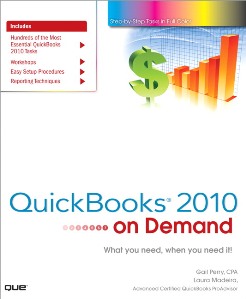Need answers quickly? QuickBooks® 2010 on Demand provides those answers in a visual step-by-step format. We will show you exactly what to do in QuickBooks through lots of full color illustrations and easy-to-follow instructions.
- Produce and customize QuickBooks reports that show exactly how your company is doing
- Schedule transactions in QuickBooks so you’ll never forget a due date again
- Bill time and expenses directly to customers in QuickBooks
- Use the new QuickBooks features for 2010, including a redesigned Payroll Center and the new Accountant’s Copy that lets you keep working while your accountant reviews your books
- Create and use a budget in QuickBooks
- Reconcile your bank account to the penny in QuickBooks without waiting for the bank statement to come in the mail
- Keep detailed records of fixed asset acquisitions in QuickBooks
- Protect financial information with the latest in security techniques in QuickBooks
- Send customized mailings in QuickBooks to your customers and vendors
- Learn tips and shortcuts to help make your QuickBooks experience more efficient and to customize your program to fit your style
- Process transactions the right way in QuickBooks by following the accounting rules interspersed throughout the book
Laura Madeira graduated from Florida Atlantic University with a major in accounting and is a member Intuit Premier Reseller Group, and a charter member of of Intuit Trainer/Writer Network. As a member of this select group, she has provided QuickBooks training to thousands of accountants and consultants nationwide.
She also is a guest instructor for Intuit QuickBooks at many trade shows throughout the year, and she writes published QuickBooks technical documentation and presentations for Intuit.
Laura owns a software sales and training services firm that has for more than 25 years helped a large variety of businesses manage their financials using QuickBooks software. In fact, she has been training users on QuickBooks since the very first version was released many years ago.